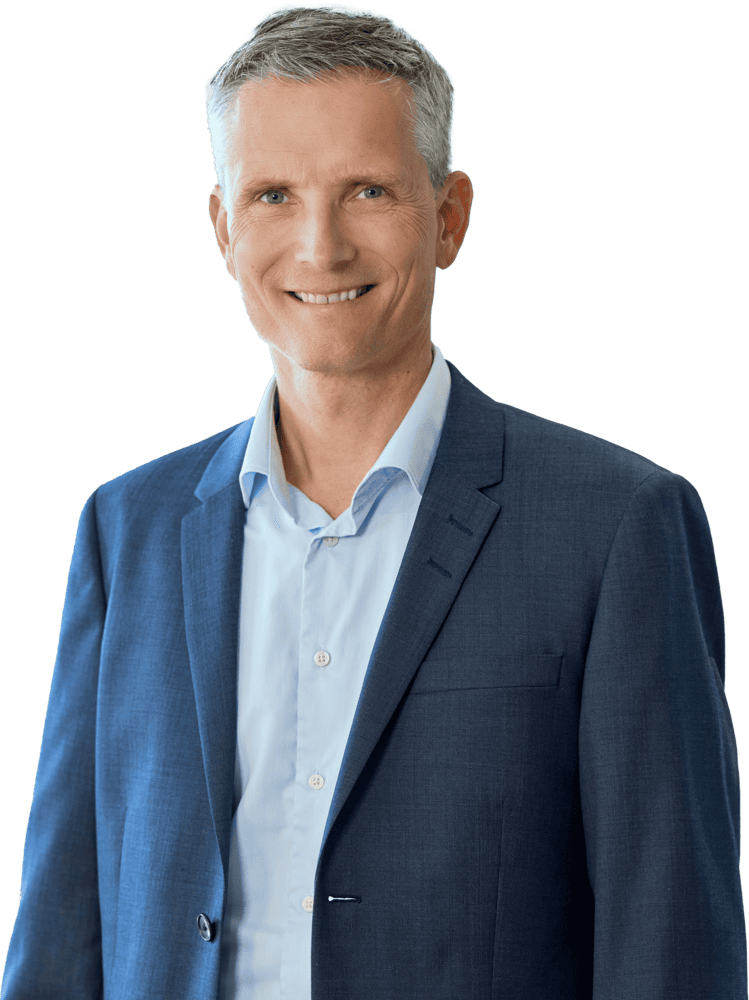SOLIDWORKS
Buy SOLIDWORKS LicensesAs a Platinum Partner, we're approved to provide SOLIDWORKS licenses through the official Dassault Systèmes online store. By purchasing your SOLIDWORKS licenses with us, you're choosing a strategic business partner with unmatched PLM integration skills, comprehensive training and support programs, and a devotion to your long-term success. |

|
Which SOLIDWORKS package is right for your business?
SOLIDWORKS is available in Standard, Professional, and Premium packages - whether you choose to deploy cloud-native or as a desktop application connected to the cloud.
Each package is billed as either a 3-month fixed-term license (QSC) or an annual subscription (YSC). Below you'll find an overview of the features and functionalities available in each package.
Once you've found the right fit for your business, simply set the number of users for your team, complete the billing form, and receive your access credentials by email.
You'll be ready to activate and start designing in no time!
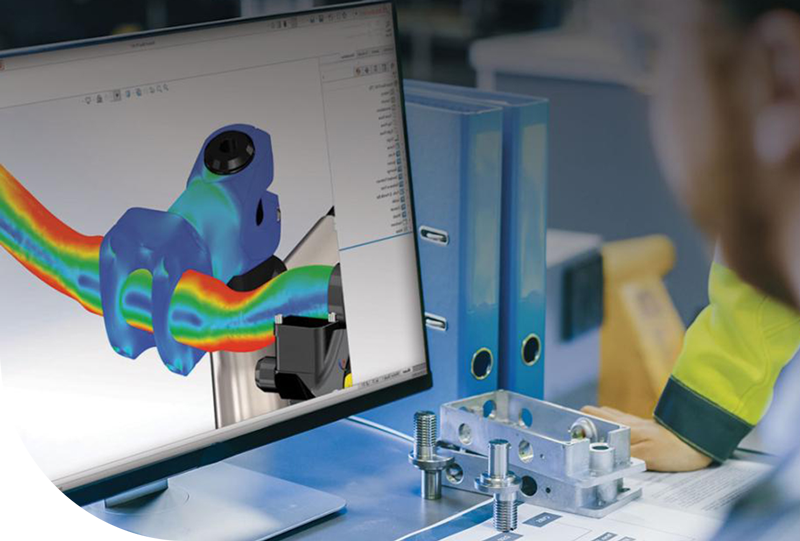
How should you deploy SOLIDWORKS?
Whether or not you need a connected, collaborative, and cloud-ready environment for your team to work together remotely, SOLIDWORKS provides the full power of professional CAD tools with a familiar user experience.
Experience seamless, real-time collaboration and secure access to your SOLIDWORKS projects, empowering distributed teams and driving business agility with always up-to-date tools.
Licenses start at around €725 quarterly (QSC), or €3,417 annually (YSC).
For those who require uncompromising performance, offline freedom, and deep compatibility with specialized add-ins, SOLIDWORKS Desktop remains the trusted choice for robust local engineering, integration with your existing IT environment, and the option to connect to cloud services.
Licenses start at around €3,500 annually.
Which SOLIDWORKS package is right for your business?
Get started by choosing the SOLIDWORKS license package that fits your needs. Then choose between a 3-month term license or an annual subscription. Set the number of users for your team, and receive your license key by email - ready to activate and use.

SOLIDWORKS Design Standard
All the essential tools for effortless mechanical 3D CAD design - with impressive performance:
-
Industry-standard parts, assemblies, and drawings capabilities
-
Real-time collaboration tools for sharing and marking up designs
-
Secure, cloud file and revision management
-
Production-ready manufacturing documentation
-
Additive manufacturing and NC programming
-
Certified partner adoption support*
SOLIDWORKS Design Standard licenses are currently available for purchase online in selected countries/regions.

SOLIDWORKS Design Professional
Includes everything in Standard, plus:
-
Access an intelligent CAD library
-
Photorealistic rendering and full animation suite
-
Free-form, subdivision design tools
-
Automatic cost estimation
-
CAD standards checking
-
Certified partner adoption support
SOLIDWORKS Design Professional licenses are currently available for purchase online in selected countries/regions.
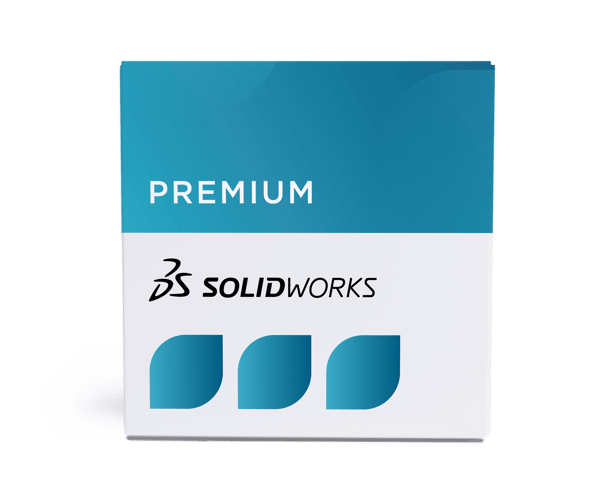
SOLIDWORKS Design Premium
Includes everything in Professional, plus:
-
Electrical cable and wiring harness routing
-
Pipe and tube routing
-
Linear static analysis for parts and assemblies
-
Time-based motion analysis
-
Advanced surface flattening
-
Certified partner adoption support
SOLIDWORKS Design Premium licenses are currently available for purchase online in selected countries/regions.
Get up and running with SOLIDWORKS xDesign
This cost-effective SOLIDWORKS package enables small design teams to get up and running in no time at all. Gain instant access to cloud-native, professional-grade product development tools, with quarterly licenses (QSC) starting at around €620.
*Certified partner adoption support is provided for SOLIDWORKS Standard when deployed as a desktop application.

What do you need to know before deploying SOLIDWORKS?
Need help with SOLIDWORKS?
Johannes Storvik and team are on hand to provide tailored guidance and support with a deep knowledge of the full Dassault Systèmes portfolio. Reach out for a free consultation today.